What is Jekyll? How to use it?
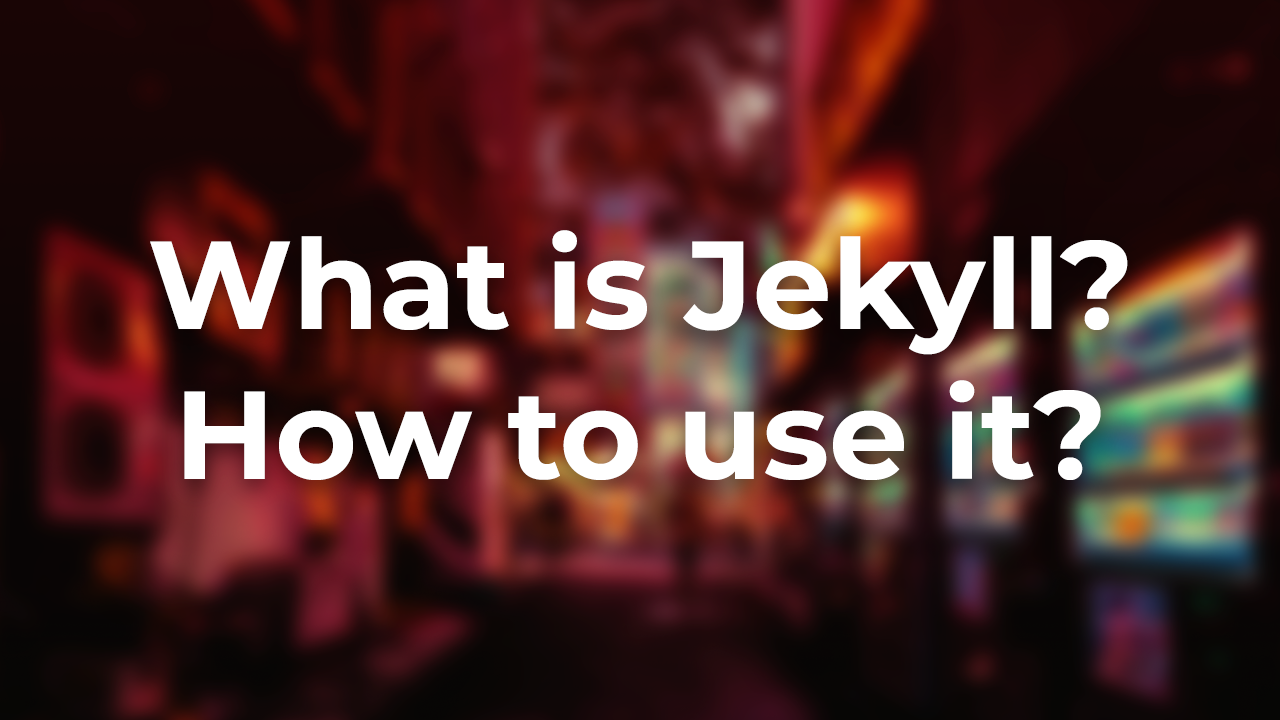
Jekyll is a static site generator. You give it text written in your favorite markup language and it uses layouts to create a static website.
发表于 2020年04月21日 作者: Lator
jekyll informative technology
阅读时间 8 分钟
Jekyll is a simple, blog-aware, static site generator perfect for personal, project, or organization sites. Think of it like a file-based CMS, without all the complexity. Jekyll takes your content, renders Markdown and Liquid templates, and spits out a complete, static website ready to be served by Apache, Nginx or another web server. Jekyll is the engine behind GitHub Pages, which you can use to host sites right from your GitHub repositories and if you don’t know what GitHub Pages are you can visit on click here or here
Source : Jekyll Docs
To know more and get started with Jekyll you can click here
Installation
Jekyll is a Ruby Gem that can be installed on most systems.
Requirements
- Ruby version 2.5.0 or above, including all development headers (ruby version can be checked by running ruby -v)
- Ruby Gems (which you can check by running gem -v)
- GCC and Make
After Installing the Requirements you can follow these guides:
For detailed install instructions have a look at the guide for your operating system.
Creating a new Jekyll site
We can create a new Jekyll site just by a simple command:
jekyll new my-site
Jekyll will create a new directory named as my-site which is customizable (i.e., you can change the name from my-site to anything you want for example jekyll new brutus).
Changing into the Directory
We have to go inside the directory:
cd my-site
Again, my-site is just a random name which is customizable.
Building the site and making it available on a local server
bundle exec jekyll serve
Browsing your Jekyll site
Browse to
http://localhost:4000/